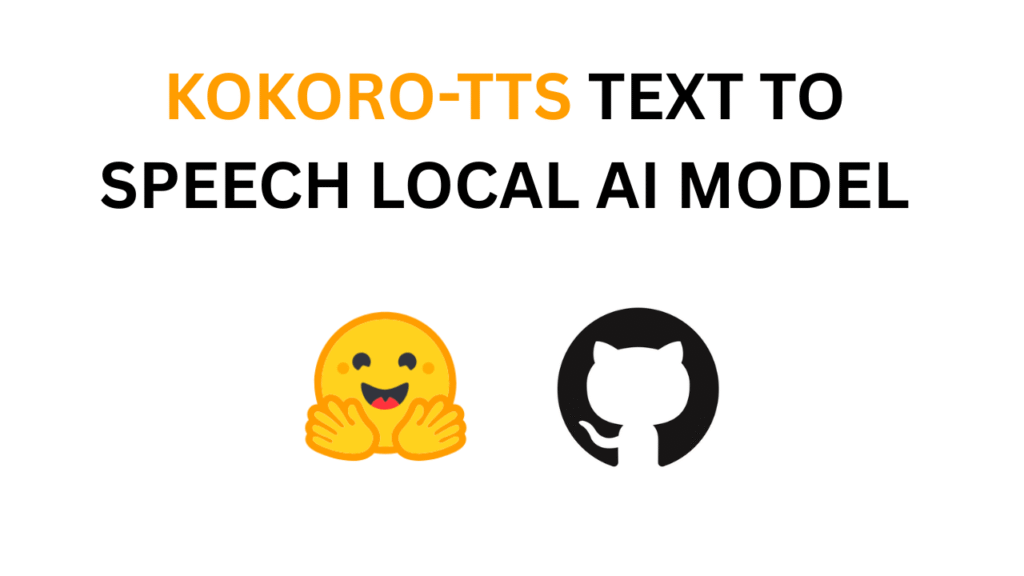
Welcome to Loop Into AI! In this guide, I’ll walk you through how to locally install Kokoro-TTS, one of the best open-source AI text-to-speech models available today. This tutorial works for any operating system Windows, macOS, or Linux .
Let’s get started.
Prerequisites
Before we begin, make sure you have the following installed on your system:
- Python
To check if Python is already installed, run:
python --version- If a version number appears, you’re good to go. Otherwise, download and install the latest version of Python.
- Git (Optional, but recommended)
Git allows you to easily clone repositories from GitHub. If you prefer, you can also download the repository as a ZIP file and extract it manually.
Step 1: Clone the Kokoro-TTS Repository
First, clone the project repository from GitHub:
git clone https://github.com/EssadikElmangoug/Kokoro-TTS
cd Kokoro-TTSIf you opted to download the ZIP file, simply extract it and navigate to the folder using your terminal or command prompt.
Step 2: Create a Virtual Environment
Creating a virtual environment ensures that your project dependencies are isolated:
python -m venv venvStep 3: Activate the Virtual Environment
Activate the environment depending on your OS:
For macOS/Linux:
source venv/bin/activateFor Windows:
venv\Scripts\activateIf you encounter an UnauthorizedAccess error on Windows, run:
Set-ExecutionPolicy -Scope Process -ExecutionPolicy BypassThen activate the virtual environment again.
Step 4: Install Dependencies
With the virtual environment activated, install the required dependencies:
pip install -r requirements.txtWait for the installation to complete.
Step 5: Run Kokoro-TTS
Finally, start the application:
python app.pyThe model will be downloaded and installed automatically. Once ready, open your browser and navigate to:
http://localhost:7860/
You can now test and synthesize text into speech.
Why Kokoro-TTS?
Despite having only 82 million parameters, Kokoro-TTS delivers remarkably natural and high-quality speech synthesis. Its efficiency makes it suitable for local machines without compromising performance.
Troubleshooting & Support
If you run into any issues during installation or usage, don’t hesitate to reach out. Support is available to help you troubleshoot errors and ensure the model runs smoothly.
